Author: Mitch Bartlett
-
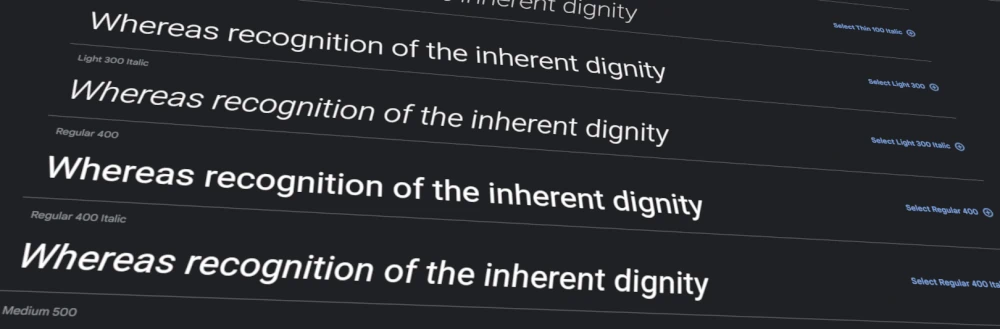
Paint.net: How to Add Fonts
Paint.net is a great image editor Windows users can use for free. You can add fonts to extend the styles of characters you can use in the app. Paint.net actually uses the fonts installed in Windows. So, installing a font in Windows makes the font available in Paint.net. Use these steps to add the font…
-
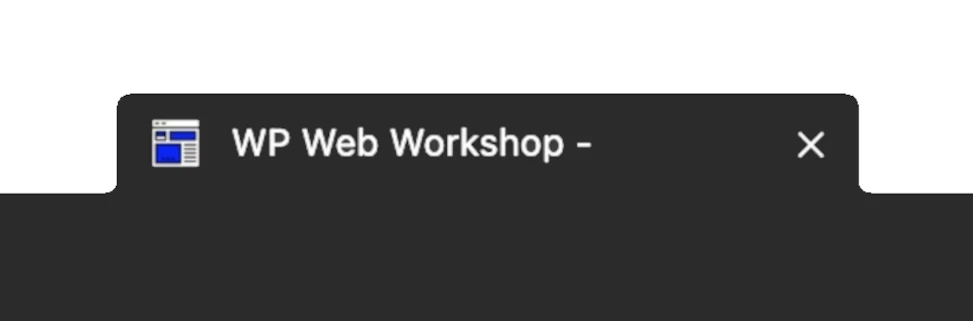
WordPress: How to Add Favicon
A favicon is an important thing to have on your website. It displays in the web browser tap. Google even displays it next to your links on mobile search. You can use icons that are free to use. Flaticons, TheNounProject, and iconfinder are some good websites to find free icons you can use or edit…
-
WordPress: How to Disable Comments
WordPress has settings that allow you to disable comments on all posts or individual posts. Disable Comments on New Posts Disable Comments on Individual Posts Option 1 Option 2 Note: If you are using the Classic Editor and the Discussion section is missing, you may need to select Screen Options at the top-right part of…
-

How to Disable Author Pages in WordPress
I am not a fan of the Author Pages in WordPress. You know, the pages that show everything a single author has published on the site? It’s great if there are more than one author, but if there is only one or two, it is useless. You can kind of disable Author Pages in WordPress…
-
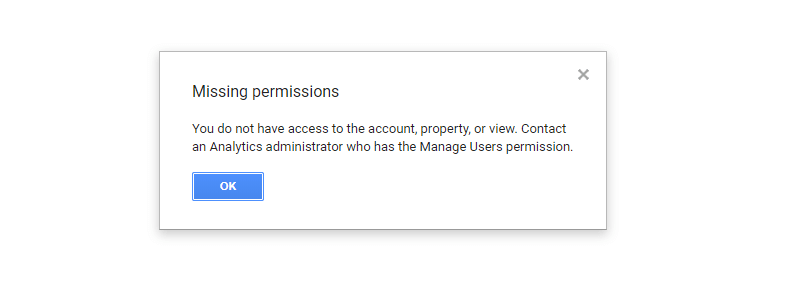
Google Analytics Throws “Missing Permissions” Error
I sat here at my desk for about an hour trying to figure out why I kept getting an error whenever I tried to open my Google Analytics page. The error said: Missing permissions You do not have access to the account, property, or view. Contact an Analytics administrator who has the Manage Users permission. Now,…
-
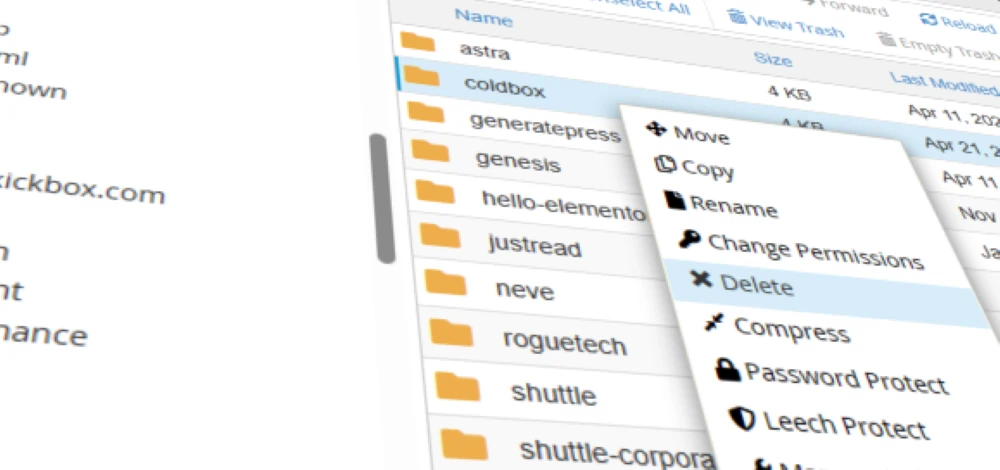
WordPress: How to Delete Theme
It’s best practice to keep the amount of themes installed in your WordPress install to a minimum. De-clutter the Themes screen by removing themes you will never use. In this post we’ll cover how to remove a theme from your WordPress installation. We will cover two different ways this can be accomplished. Note: You cannot…
-

Ads.txt Automatically Gets Deleted
Here’s an interesting one! I was asked to help with a problem with a WordPress site where the person was trying to create an ads.txt file in the web root directory and it would automatically delete after about a second. In troubleshooting this, I recreated the issue. I created an ads.txt file from FTP and…
-
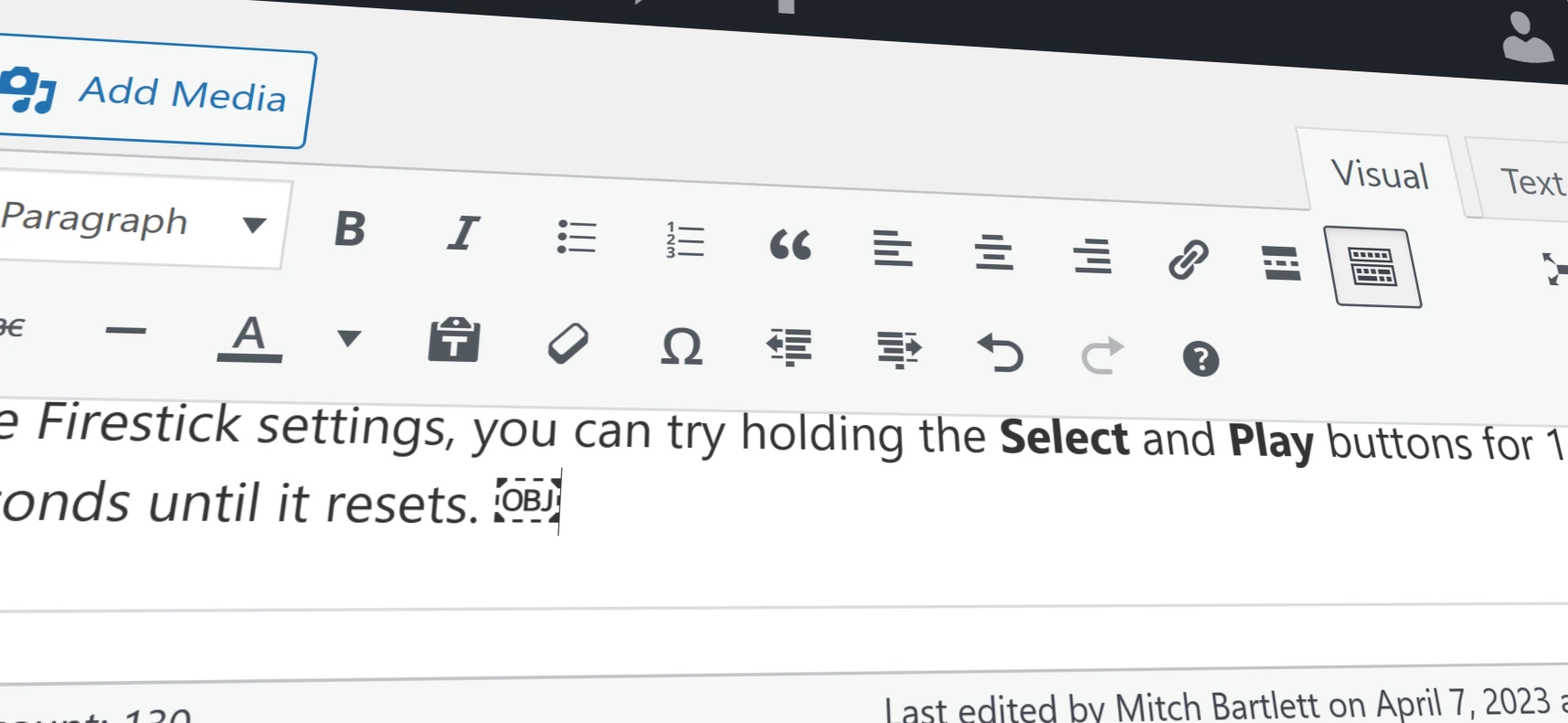
WordPress: How to Delete ‘OBJ’ From Posts
Sometimes WordPress will display an ‘OBJ’ object in posts. This strange ‘OBJ’ usually is caused by copying and pasting text into the WordPress editor from a browser, rich-text editor, or other editor that may produce strange characters that the WordPress editor doesn’t recognize. Simply deleting the ‘OBJ’ doesn’t work in most cases. When you save…
-
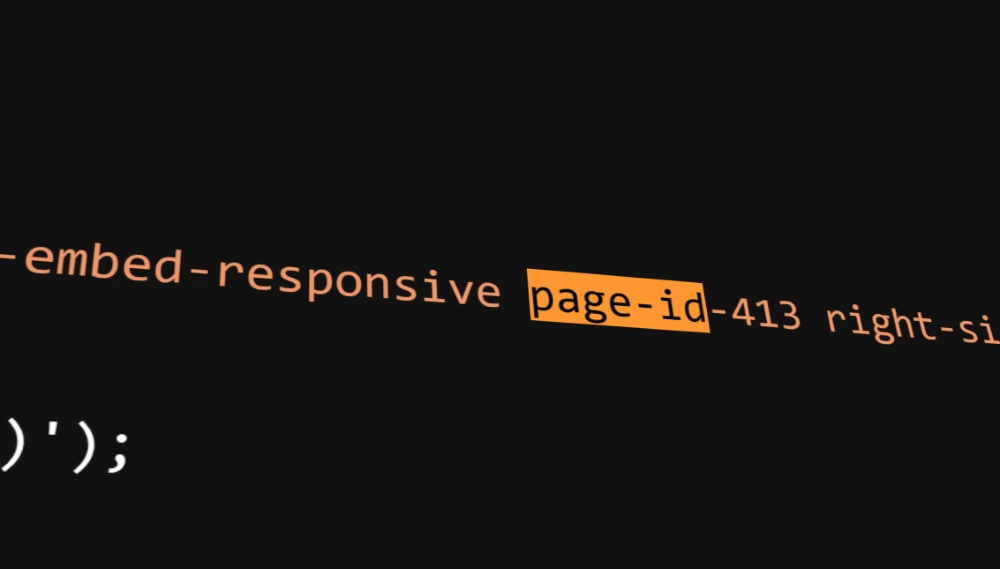
WordPress: How to Find Page ID & Post ID
Here are some methods you can use to find out the Page ID or Post ID for a WordPress Page or Post. Look at the Page Source While viewing the page as a user would, have a look at the page source code. You can view the source code by CTRL+U (Windows or Linux) or…