Paint.net is a great image editor Windows users can use for free. You can add fonts to extend the styles of characters you can use in the app.
Paint.net actually uses the fonts installed in Windows. So, installing a font in Windows makes the font available in Paint.net. Use these steps to add the font to Windows and Paint.net:
- Make the font available on your Desktop. If you have fonts that are zipped in a .zip file, extract the font files to your Desktop. Font files typically have a file extension of .OTF, .TTF, or .FNT.
- Select Start then type “Fonts” then click the Fonts Control Panel icon.
- Drag and drop the font file(s) over to the Fonts Control Panel window. The fonts will be installed in Windows.
- Close and restart Paint.net. The new fonts should now be available in the font drop-down menu.
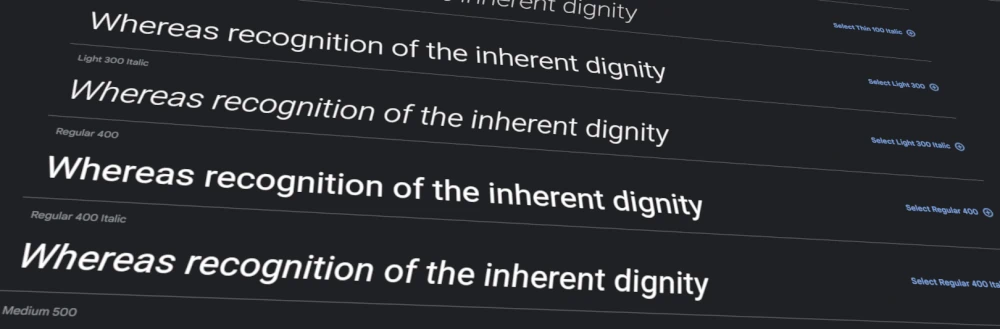
Leave a Reply